 Employment history: input screen
Employment history: input screen
To access the Employment history window, select
Data | Employment... main menu
Person | Employment navigation pane
The Employment history file should be created for the employee at the time of hiring.
- All fields marked with an
are fields that are mandatory and must be filled out when creating a new file.
You can personalize this input screen to your needs. It can contain two additional tabs: LTA and Premiums.
Employment history window
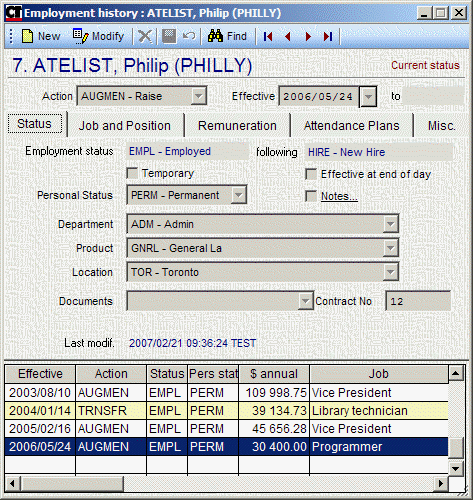
 The view window at the bottom of this screen is used mainly if you are working on a job file. It contains the employee's entire employment history. Click on the line you want to see and the system will display the file in question.
The view window at the bottom of this screen is used mainly if you are working on a job file. It contains the employee's entire employment history. Click on the line you want to see and the system will display the file in question.
 At the start, this window displays the employee's current status. This record is found on the last line of the view window. To view the previous records, use the keyboard arrows or mouse up or down
At the start, this window displays the employee's current status. This record is found on the last line of the view window. To view the previous records, use the keyboard arrows or mouse up or down
© Carver Technologies, 2025 • Updated: 06/17/21

 Employment history: input screen
Employment history: input screen
