 Users: input screen
Users: input screen
To access the Options: Users window, select Tools | Users... from the menu bar or click the button from the Administration shortcut bar.
Fields marked with an
are mandatory; they must be filled out.
The application's configuration options are saved in the SECURITY file. This file is encrypted and is not available to users.
Security definition—the access rights of all users and their roles—are defined by the system administrator.
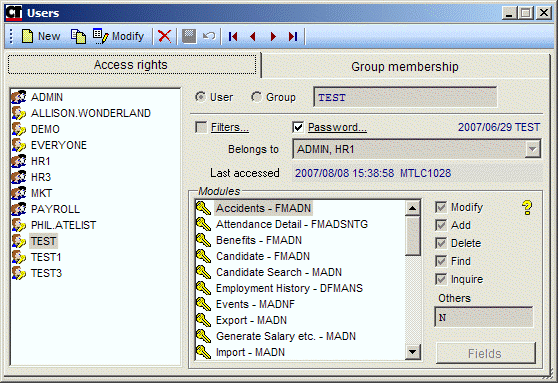
© Carver Technologies, 2025 • Updated: 06/28/21

 Users: input screen
Users: input screen
