 Releve 1 Reports
Releve 1 Reports
R1 Analysis report
The Analysis report gives you a detailed list of everything that has been coded to appear in a box on the tax slip.
To access this report,
select the T4 Analysis Report and then select Relevé 1 from the list.
R1 Analysis summary
This report summarizes the totals per box by employer number.
R1 Control report
The Relevé 1 Control Report gives you the totals for each box of the tax slip per employee. If any year end adjustments were made, they will be shown as well.
The important thing to verify is that there are no negative amounts for any employees.
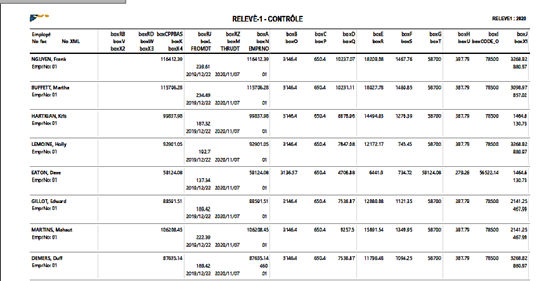
Relevé 1 Complete
This report prints the complete R1 slip (form and data). You may select to see 1 or more employees. This report is used to print out the R1 slips to be handed out to your employees.
The system will ask you if you wish to assign R1 sequence numbers.
- Answer NO if you are just viewing the forms.
- Assign numbers when you are ready to print the final version of the report.
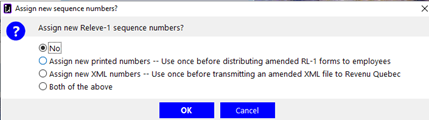
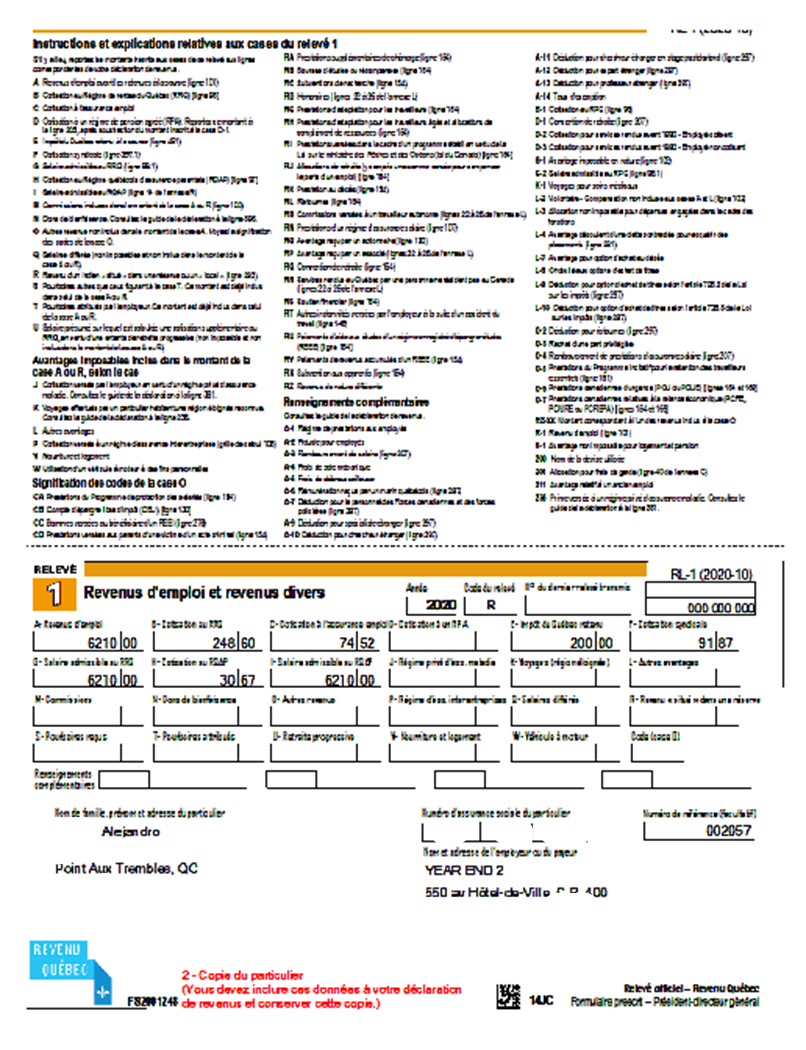
R1 data only or R1 on preprinted form
This report is used to produce the R1 slip data only. This report requires that blank preprinted government forms be correctly aligned on the printer to produce the tax slip.
R1 Page 1 only
This report prints only the 1st page of the R1 slip. It is used to verify that the boxes are printed correctly on the R1 slip.
For example, if additional boxes have been setup, this report will show them on the bottom half of the R1 slip. This will enable you to make sure that they are all there.
See also
Reports, imports and exports© Carver Technologies, 2025 • Updated: 09/26/21

 Releve 1 Reports
Releve 1 Reports
