 Producing and transmitting R1 XML file
Producing and transmitting R1 XML file
To produce the R1 XML file
- Go to Top-menu > Tools > Export
- If necessary click on *Show all
- Select Releve 1 XML
Click on Selection to choose the population and
the taxation year
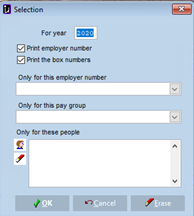
Click Destination to choose the destination directory
Click OK and Export
You will be prompted whether or not to assign new sequence numbers.
- Choose NO for the first transmission.
- Choose Both of the above for a 2nd transmission with corrections.
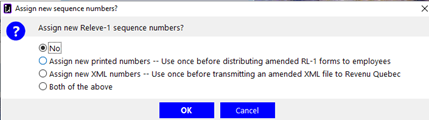
You will be prompted to choose a transmission type.
- choose Original relevés for the 1st transmission
- choose Amended for a 2nd transmission of amended RL1
Make sure to change the file name ending to 002 to identify a second transmission. The file name format is YYPPPPPPVVV. VVV identifies the 1st , 2nd, etc file transmitted. - choose Cancelled to transmit cancelled R1
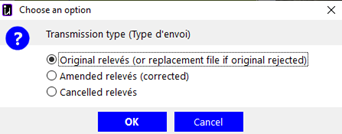
Once the file is created, the system will prompt you to open the Rev QC web site to transmit the file
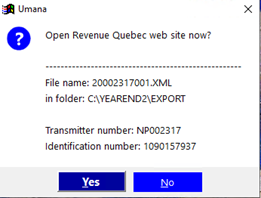
The system will show the series number assigned by Carver Technologies
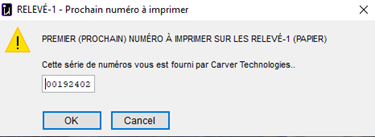
The system will show how many records were updated.
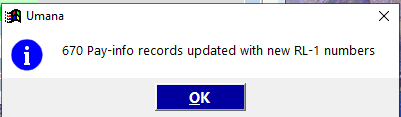
The built in XML validator will validate the data and produce an error if any invalid data is found.
In the example below a field code is missing in the field Source case 0.
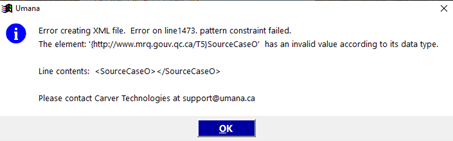
If such an error occurs, cancel the process.
Check the data using the R1 Control report.
Make the necessary corrections and start the XML process over.
Or contact Carver Technologies for help.
The system will then prompt you to go to Rev QC web site to complete the R1 summary.
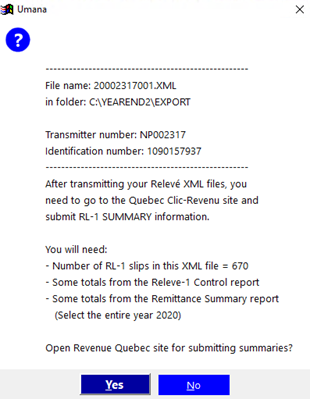
© Carver Technologies, 2025 • Updated: 04/08/21

 Producing and transmitting R1 XML file
Producing and transmitting R1 XML file
