 Holiday calendar
Holiday calendar
This topic is about Statutory Holidays (Canada Day, Christmas, ...). For infomation on vacations see vacation management in Umana.
Overview
You create holiday calendars in Umana in this Repeating Schedules module. Holiday calendars are like repeating patterns, but contain specific dates.
- You can have different holiday calendars for different employee groups if needed.
- These were probably set up for you when Umana was installed. You just need to update them each year
To view the holiday dates, select the holiday calendar and click on the 3rd HOLIDAYS tab.
To modify them click MODIFY on the top of the Schedule Patterns window. With the Holidays tab open, use the ADD and MODIFY buttons on the bottom to add/update specific dates. When done, click SAVE.
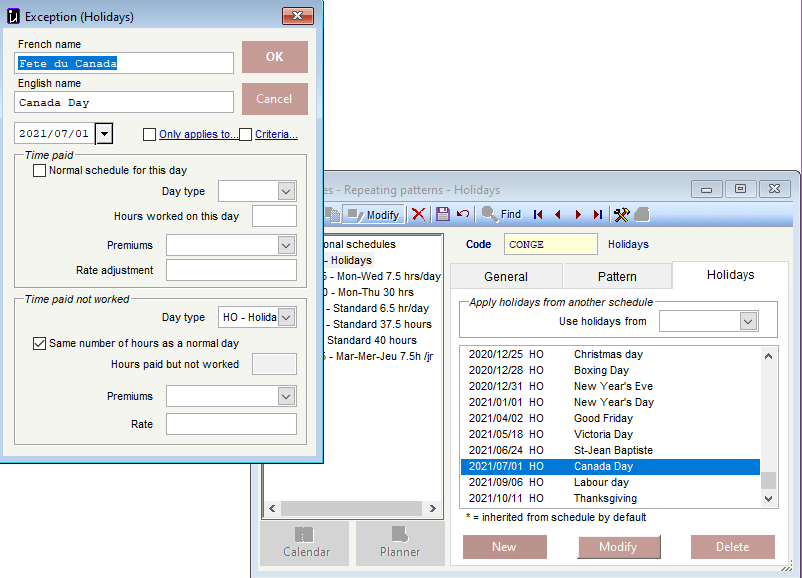
Connecting holidays to work schedules
You can put holidays right into a schedule pattern, but then you would have many to maintain each year.
A better way is to create a separate holiday schedule and reuse it in multiple schedule patterns.
- Open the work schedule pattern. In the Use Holidays from box, select the holiday schedule you want to apply (or inherit)
- Inherited holidays will be shown in the schedule pattern with an asterisk before the date. You can still override them there.
New Year processing
Unlike work patterns, holidays have specific dates. That means that each year you need to create your list of holidays for the new coming year.
You can do this in advance. At the latest, do it before any timesheet are entered for salaries generated
To create your new year of holidays
Once you have a year of holiday in Umana, you can copy the holidays to the new year and just fix up the dates.
To copy the holidays
- Open the holiday schedule, and click MODIFY at the top of the window. Select the 3rd tab.
- Pick any date in the year you are copying from.
- Click
Tools and select Copy holidays to a new year. You will be prompted to enter the year.
- Modify those holiday dates which change each year. You can add or delete others as well.
- Click
(Save) on top of the window to save the schedule with the new holidays in it.
Canadian statutory holidays this year
- You can find them on the web by clicking
 Tools and selecting Canadian Holidays (Revenue Canada site)
Tools and selecting Canadian Holidays (Revenue Canada site)
© Carver Technologies, 2025 • Updated: 08/06/21

 Holiday calendar
Holiday calendar
