 Benefits: input screen
Benefits: input screen
To access the Benefits and deductions: enrollments window, select Data | Benefits, deductions | Enrollments... from the menu bar or click the  button on the Benefits navigation pane.
button on the Benefits navigation pane.
Click  to recalculate the rates as per plan formulas.
to recalculate the rates as per plan formulas.
- This is only available for HR-calculated benefits, and only for the current record (not for history). Payroll-calculated benefits are recalculated by the payroll process each period.
Click  to display payroll deduction history.
to display payroll deduction history.
Click to display the Benefits plans window.
Click  to display the Dependants window
to display the Dependants window
Benefits enrollments
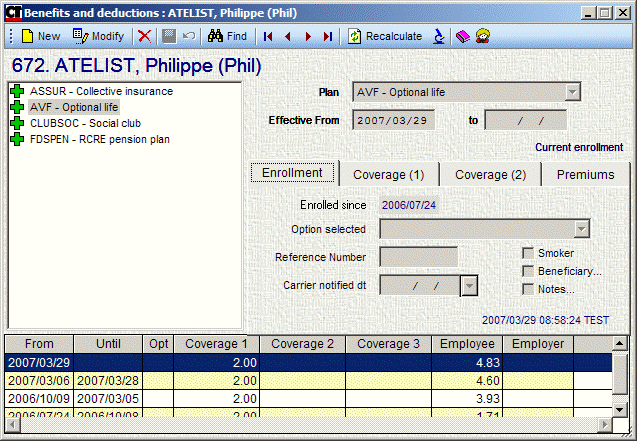
The left part of the window displays the list of benefits plans in which the employee is enrolled. The view window at the bottom of this screen is used mainly if you are working on a benefits plan. It contains the plan's entire history. Click on the line you want to see and the system will display the corresponding file.
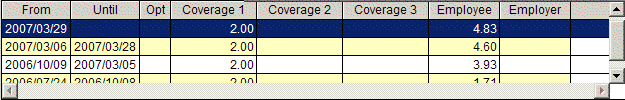
At the start, this window displays the plan's current status, and this record is found on the last line of the view window. To view the previous records, use the keyboard arrows or mouse to go up or down
© Carver Technologies, 2025 • Updated: 03/02/21

 Benefits: input screen
Benefits: input screen
