 Finalizing a temporary pay
Finalizing a temporary pay
 Overview
Overview
This step records the gross pay transactions with the pay period number. It also transfers the payroll transactions into a permanent file.
 Operation
Operation
To finalize payroll, open the period in the pay calendar, click the Tools icon and select "Finalize pay."
The system will ask you to confirm your request.
Tools icon and select "Finalize pay."
The system will ask you to confirm your request.
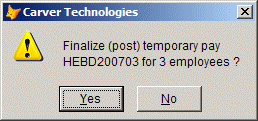
After, the processing will be executed, and a second screen with the totals will be displayed.
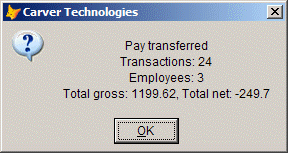
Once the pay has been finalized for a period, the icon in the payroll calendar next to the period (left panel) turns dark green.
If the payroll generated transactions for attendance detail, such as bank deposits or vacation payouts, these will be in the TEMP tab of the attendance detail window (in ADJUST file in the data base). When the pay is finalized, these are moved into TIMEDT and will appear in the ALL tab.
© Carver Technologies, 2025 • Updated: 04/16/21

 Finalizing a temporary pay
Finalizing a temporary pay
