 Troubleshooting, Debugging tools
Troubleshooting, Debugging tools
There are a number of debugging / troubleshooting tools hidden in Umana.
- We say hidden in that they are not obvious. They are meant for the advanced user who understands how Umana works, what data base tables are.
Reports
- Hold the CTRL key while clicking PRINT on the report selection form to view the cursors extracted (after sorting, and before laid out on the page) and the fields available on the report.
Payroll calculation tracing
There are tracing and debugging tools which let you trace how Umana has done its calculation, and compare Umana's calculation with the Payroll Deduction Formulas on the Revenue Canada web site.
To go to the Revenue Canada PDOC from Umana
- PDOC = Payroll Deduction On-line Calculator
- To open it right from Umana, click the icon on the Employee Net Pay window toolbar.
To turn on tracing for a particular payroll calculation.
You turn on tracing when you start a calculation.
- Hold CTRL key when clicking the RECALC button on the employee net pay window.
- Hold CTRL key when clicking the FINISH button on the Pay Calculation Wizard. When it is completed you can view the results:
- Top-menu > Tools > Debugging. Click the PAY CALC TRACE button (see image below).
Debugging Control
This tool lets you turn on and off debugging options, and view results Data-base-trace and Pay-Calc-Trace results
Top-menu > Tools > Debugging
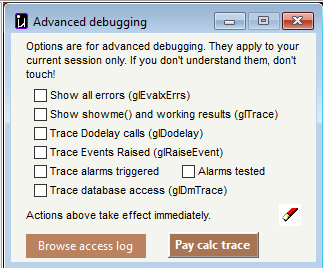
Printif() function
- For use in dated expression, etc.
© Carver Technologies, 2025 • Updated: 02/06/21

 Troubleshooting, Debugging tools
Troubleshooting, Debugging tools
