 Salary generation
Salary generation
 Concepts
Concepts
The purpose of this operation is to automatically create the employee's regular hours transactions, based on his/her schedule, in the attendance detail (gross pay, TIMEDT). This lets you enter only the exceptions (by time sheet or other mechanism).
The generation of salaries can also add the premiums (via a slight customization of the module).
Before the generation of salaries
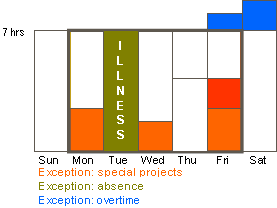
After the generation of salaries
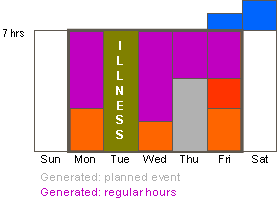
Usage
So. . .
- First, you need to make sure that all special hours have been entered.
- Then you apply the generation of salaries to cover the regular unentered hours. Because the generation of salaries considers the existing transactions in TIMEDT, you can execute it more than once without any problem; transactions generated the first time will not be duplicated. After the generation of salaries, you can view, modify or delete the transactions generated in the attendance detail window, as you would do for any other transaction.
 Operation
Operation
To access the generation of salaries, open the pay calendar window and select the period you want, then click  and select Generate salaries.
and select Generate salaries.
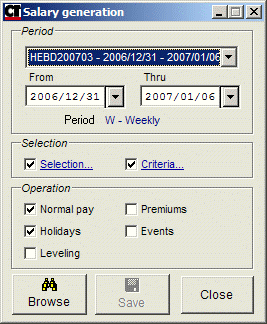
 Browse
Browse
The "Browse" button lets you see all the entered and generated transactions. You can also select transactions to be saved.
 Save
Save
This operation creates the required transactions in Attendance Detail (TIMEDT) table to make them permanent.
© Carver Technologies, 2025 • Updated: 05/28/21

 Salary generation
Salary generation
