 Remuneration plans
Remuneration plans
Overview
Remuneration plans (RPLAN) are part of the remuneration module. They specify which columns in the RATE table contain which values.
- Please read about remuneration concepts.
- Use icons on the tool bar to add and modify plans as needed.
- You typically have one plan for hourly employees and one for salaries employees. You can add others as needed.
Which plan applies
To obtain a rate requested, the remuneration module uses information in the employee's PERS and JOBHIST record to select the appropriate RPLAN.
You indicate which plan applies to which employees on GENERAL tab of the remuneration plan window.
- Click on Selection... to open a selection window where you can filter on common JOBHIST properties.
- For more advanced selection, click on Criteria... to open the expression builder. Both the Selection... and Criteria... filters must be true for an RPLAN to be selected for an employee.
Specifying the RATE table columns to use
For each of the rates to be calculated, you enter an expression to indicate which columns on the RATE table that
To enter a rate, ensure you are in Modify mode and click on one of the rate check-boxes shown below. This opens the expression generator.
An expression is usually just a column (or combination thereof) from the RATE table.
- Column names are rate.RA_VAL1, rate.RA_VAL2, ...
- lcGrade and JOB fields are also available.
- The RATE table will already be positioned to the correct row and date.
On the RATES tab...
... you enter expressions for rates below
Suggested or fixed rate...
- Required with fix-rate plans. Optional with bracket-salary plans.
- Example: if the suggested or fixed rate is in the first column of RATE table, enter rate.RA_VAL1 for the expression.
Minimum rate... and Maximum rate...
By specify minimum and maximum rates, you are indicating that this plan uses a salary-bracket approach. See remuneration concepts: salary scales.
Other calculated rate...
- Available for customization.
The OTHER tab: Compa-ratio
Here you specify how to get the compa-ratio mid-point. It is only for bracket-salary plans.
Employee's compa-ratio = employee-salary / bracket-mid-point
Based-on
- Specify which remuneration field is used for comparison to get the compa-ratio. This value will come from the employee's JOBHIST. It is the numerator in the compa-ratio.
Amount (compa-ratio mid-point)...
- Only used with bracket-salary scale
- The mid-point is the denominator in the compa-ratio calculation
- The expression might be something like
( rate.RA_VAL3 + rate.RA_VAL4 ) / 2
where RA_VAL3 and RA_VAL4 are the min and max columns.
Input form
General tab
In the tab enter the code (ID) of the remuneration plan (RPLAN) and the selection (use-when) rules.
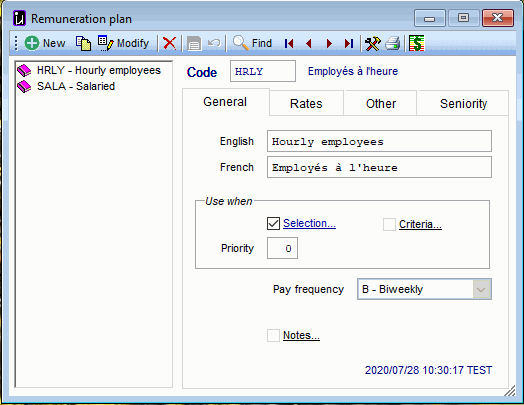
Rates tab
The primary remuneration values which are needed.
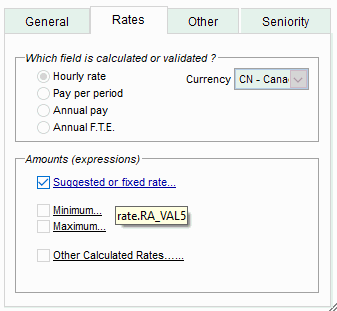
Other tab
The compa-ratio calculation. Used with bracket-salary plans only.
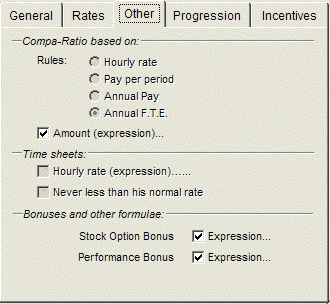
© Carver Technologies, 2025 • Updated: 09/07/21

 Remuneration plans
Remuneration plans
