 Remuneration: Building your RATE table
Remuneration: Building your RATE table
Overview
The Remuneration module provides rates to other modules on request. The request includes the Employee number, the specific information needed, and the date.
The remuneration modules uses that request to extract the right rate from your RATE table. To pick the right value, it...
Selects the ROW by RATEID. The RATEID is made up from information in the employee file.
Selects the RECORD by the by the date requested
Returns the value of the information needed (fixed rate, min, etc). The remuneration plan tells it which COLUMN contains that information.
- You may recognize this as a common paradigm in Umana: One mechanism determines the row, another determines the column, and the result is in the body of table.
RATE table
Let's start by looking at how the RATE table is structured.
- All rates are kept in a table of rates, organized by RATEID and by effective date.
- Each RATEID applies to employees with a specific job/category/grade/union/etc.
- Each record holds a series of rates (e.g. maximum, minimum, fixed) — for a single RATEID and effective date.
Look at this example to understand the different side of the RATE table. The 4 different parts (A,B,C,D) of the table are explained below.
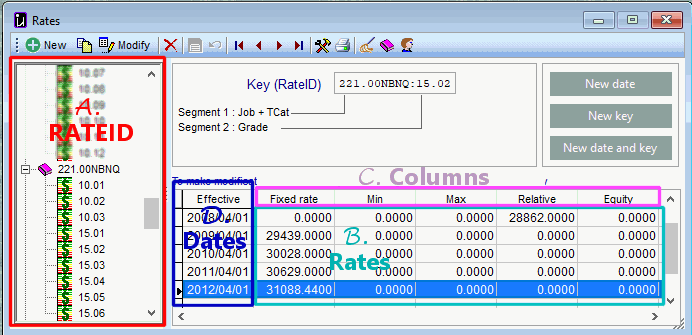
A. RATEID — Rate table key
Click to open the section about RATEIDs. It's big, but important.
The different RATEIDs appear down the left side of the table, in outline (tree) form.
This is the key for each series of rates. For each employee it will be composed from information in their JOB and JOBHIST info.
You can see the RATEID used right in each employee's JOBHIST record. On the remumeration tab, there is an item labeled Plan and Rate, which shows the remuneration plan and the RATEID.
If you right-click and chose Open Table, it will open the related rate table entry.
Composing the key (RATEID)
Before entering the rates, you have to define the composition of the RATEID — the key of this table. How you organize your rates will depend on your collective agreement.
- Look at the different pieces of employee information required to uniquely determine the rate. These elements will come (directly or inderectly) from the employee's JOBHIST record.
The key comprises several "segments" separated by a colon (:). You can specify up to four segments, for a maximum length of 20 characters.
For example, in the table below the SECR:01:MTL key is composed of three segments:
- The first segment is the job ID.
- The second segment is the grade.
- The third segment is the work location. (The table could be structured so as to have different rates for different regions.)
- When composing the RATEID, a segment value shorter than the configured length is right-padded with hyphens.
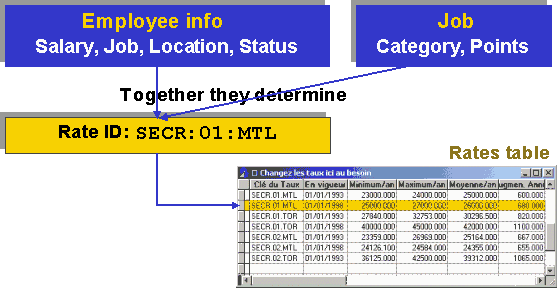
For each segment of the key, you provide a length, title and especially an expression that returns the chain of characters to be used. This expression will be based on the information from the employee PERS file, the JOBHIST movement and the JOB held.
- If possible, the first segment should be based exclusively on job information (JOB file). This will allow the system to make a list of the rates by job, independent of the employee.
To specify the composition of the key, access the Options: Application window:
 Tools | Options menu bar, or
Tools | Options menu bar, or
 Administration | Options navigation pane
Administration | Options navigation paneClick for a picture
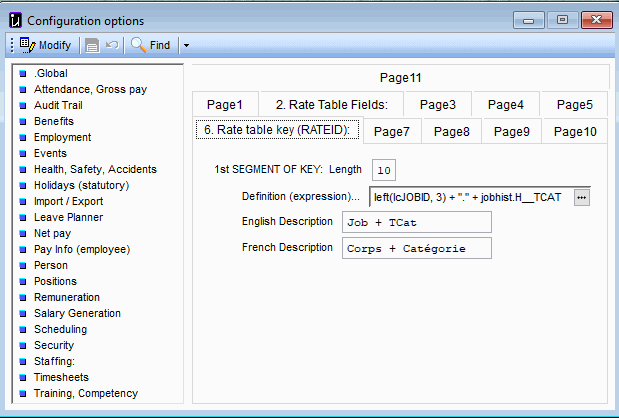
B. The rates (values)
The B section contains the different rates for each RATEID and date. Rates are numeric, with up to 4 decimals (for hourly rates), and up to values of several million dollars (for annual salaries).
They can be entered directly in the Rate table input screen or imported. The  Tools icon gives tools for exporting and importing.
Tools icon gives tools for exporting and importing.
C. Column contents and headings
You have up to 9 columns available, named internally rate.RA_VAL1 to rate.RA_VAL9. The column headings shown, are also configured in Admin > Options > Remuneration > Pages 2
Click for a picture
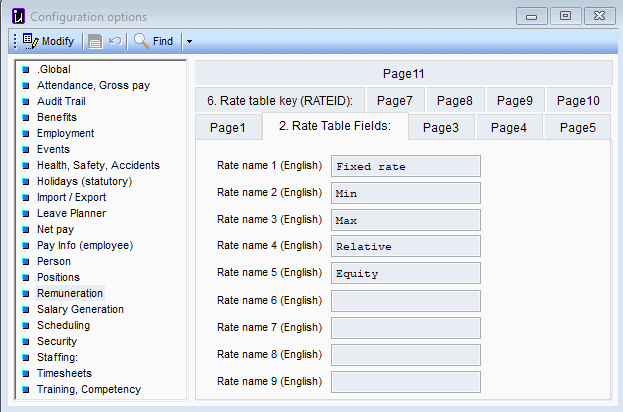
- The same column headings are used for all remuneration plans. If one of your remuneration plan works with houly rate, and another works with annual salary, put them into different columns.
Remuneration plans
It's nice to have column headings, but need to specify how they are used. Which column has the minimum, the fixed rate, etc.
This is done in the Remuneration Plans. The plan defines which columns are used for what.
You will typically have different plans for hourly and for salaried employees.
D. Dates
For each RATEID you create a series of rates (values) for the different effective dates (in your collective agreement).
The rates for each effective date remain in effective up until the next effective date for that RATEID. You don't need to enter end dates.
You can have different effective dates (periods) for different RATEIDs. Different collective agreements might have different cost-of-living increase dates.
If your collective agreement is for several years, with different rates each year, you can create entries in advance for each date new rates apply.
Don't enter rates until they are official — signed and ratified. Once a rate is Umana, it will be used. Do your testing in a test environment.
- If contract negotiations are not completed on time, you will be able to past-date an increase, which Umana will be able to use to generate a retro pay differential.
Technical notes
RATE table in the data base
- The "RATE" table (SQL-server table) also holds counters definitions and dated expressions. The record type (RA_TYPE) for rates is "RATE".
- The unique id (RA_UNIQID) of the record is a combination of the record type, the RATEID, and the effective date.
- The values are stored in fields RA_VAL1, RA_VAL2, ..., RA_VAL9.
© Carver Technologies, 2025 • Updated: 09/07/21

 Remuneration: Building your RATE table
Remuneration: Building your RATE table
