 Rate table: input screen
Rate table: input screen
The Rates window allows you to enter and update your rates table. Often the rates are defined by the government or a collective bargaining agreement.
- For the composition of the key and column headers,-see the configuration options.
- Rates table entries are dated. This allows you to keep past, current and future rates.
- The values entered in the rates table are interpreted in accordance with the rules in the applicable Remuneration plan.
Click to access the various tools of the rates table, i.e. Export rate to Excel, Import new rates from Excel and Apply new rates to employees.
Click  to access the Job input screen.
to access the Job input screen.
Click to access the Remuneration plans input screen.
Rates window
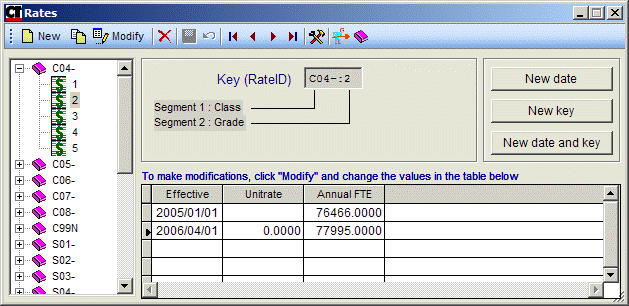
- The left-hand section displays the rates table and allows the selection of a key.
- The bottom section displays the history of the key selected.
- The button inserts a new record for the selected key.
- The button inserts a new key in accordance with the latest date selected.
- The button inserts a new key.
© Carver Technologies, 2025 • Updated: 09/03/21

 Rate table: input screen
Rate table: input screen
