 Person: input screen
Person: input screen
To access the Person input screen, select
Data | Person... main menu
 Person tool bar
Person tool bar
Fields marked with an
are mandatory; they must be filled out when creating a new file.
Click to display the Employment history window.
Click
 to display the Skills window.
to display the Skills window.Click
to display the Medical file window.
Name and Status tab
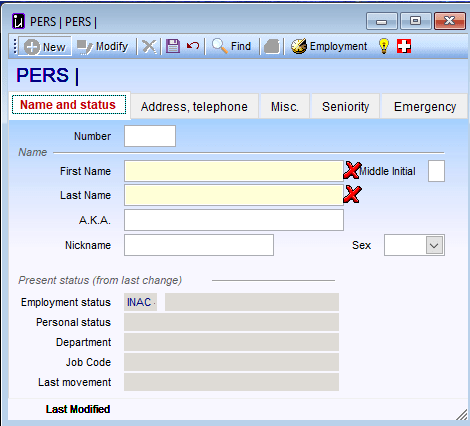
You can enter the employee ID yourself or let the system use the next available number.
Fields with a gray background at the bottom of this tab contain the current value of information entered in their employment history. You cannot change them here.
Address & Telephone tab

Miscellaneous personal info tab
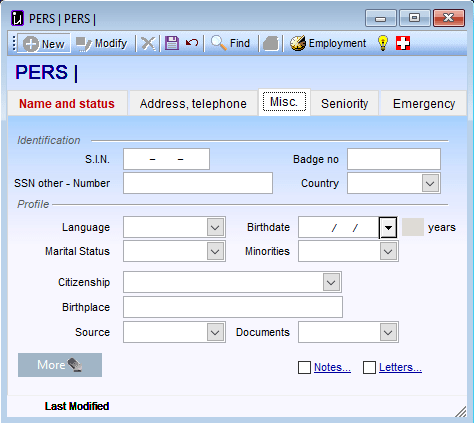
Seniority and Probation tab
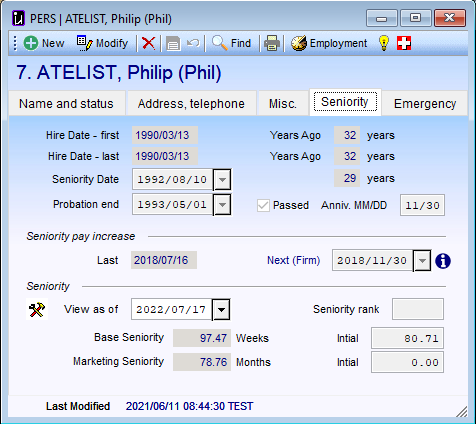
- The Seniority 1 and Seniority 2 sections are calculated based on the rules set out in the Remuneration plan. See Seniority concepts.
Emergency Contact tab
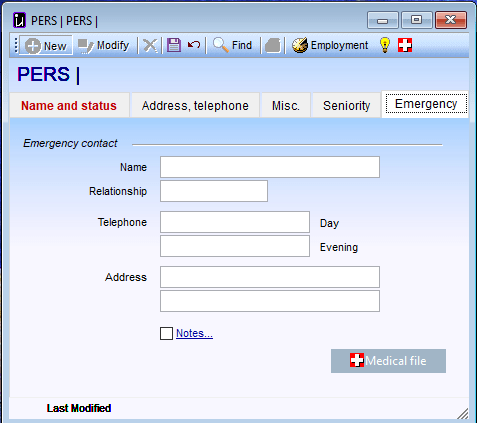
Click to display the Medical file.
© Carver Technologies, 2025 • Updated: 07/21/21

 Person: input screen
Person: input screen
