 Tools menu
Tools menu
On this page
Tools menu
The Tools menu enables you to maintain and configure your system. It also puts wizards at your disposal.
The tools here are for Umana in general. They are different from the tools available on a individual forms.
Maintenance - Click to access the Maintenance submenu and perform operations that affect all employees, payroll, system tables and archiving.
Wizards - Click to access the various Wizards.
Export - Click to export data to a text file, Microsoft Excel, etc.
Import - Click to import data from a spreadsheet.
Word processing - Click to merge with Microsoft Word and print form letters for employees selected.
Alarms - Click to access the Alarms submenu, define alarms and view the messages generated.
Options - Click to define the application's configuration options.
Users - Click to access user configuration options and define users, groups and rights of each.
Maintenance submenu
The Maintenance submenu performs operations that update the database. For more information about maintenance tools...
Person, employment... - Click to access operations involving employee files.
Attendance, payroll... - Click to access operations involving gross pay, net pay and time banks.
System... - Click to access system maintenance operations.
Archiving... - Click to perform data archiving and cleansing.
Wizards submenu
The Wizards submenu includes several tools that carry out multi-step operations.
Person: Mass change... - Click to access the Mass change - Person tool and make changes to the files of several employees at once.
Employment history: Mass change... - Click to access the Mass change - Employment history tool and create a new movement for a group or set of employees.
Apply new rates (raises) to employees... - Click to access the Apply new rates (raises) tool and apply new salaries and hourly rates to employees.
Retroactive pay... - Click to generate transactions for Retroactive pay.
Generate salaries... - Click to generate salaries and create regular hours transactions in gross pay.
Calculate new pay... - Click to calculate temporary net pay.
ROE - Record of Employment... - Click to print or transfer one or more records of employment to the Revenue Canada site.
Time banks: Close or pay out - Click to access the Termination wizard and close or pay out a bank, further to the departure or change in status of an employee.
Courses: Enroll interested employees... - Click to enroll people interested in a course.
Courses: Enroll selected employees... - Click to enroll selected employees in the course.
Benefits: Enroll eligible employees... - Click to enroll eligible employees in a new benefit.
Benefits: Update enrollments... - Click to terminate enrollments and update coverage and premiums.
Alarms submenu
The Alarms submenu allows you to define the alarms and view the messages generated.

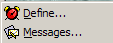
What the options do
Define - Click to access the alarm definition window and define conditions that can send a message and/or trigger an automatic action.
Messages - Click to access the view window for the messages generated by alarms you have defined.
© Carver Technologies, 2025 • Updated: 06/28/21

 Tools menu
Tools menu
