 Reference tables
Reference tables
 Overview
Overview
This module updates most of the system's reference tables.
Reference tables are static lists of valid codes and what they mean. Reference table specify what codes are allowed in different places in the data base.
In other words, reference tables are used to validate values entered in the employee data windows. When you enter a value in a table-controlled field, the system presents you with a choice of pre-defined values in a drop-down list. This list comes from the reference table.
For example, when you enter an employee address in the Pers window, the province field is validated against the PROVINCE table.
Some reference tables are edited in the specialized windows; notably the department table (ENTITY), the JOB table, the RATE table and the stock schedules SCHED.
In a table-controlled field, you can right-click and select the Open table option to open the related table. Here is an example:
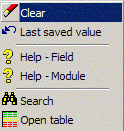
 Operation
Operation
Input screen
To access the reference tables window:
Data | Tables... main menu
Administration | Tables navigation pane
Pop-up menu (right-click) in a control field To update table entries:
- Select the table to be modified.
- Add, delete or modify the records. The fields under the second tab will vary according to the table in question.
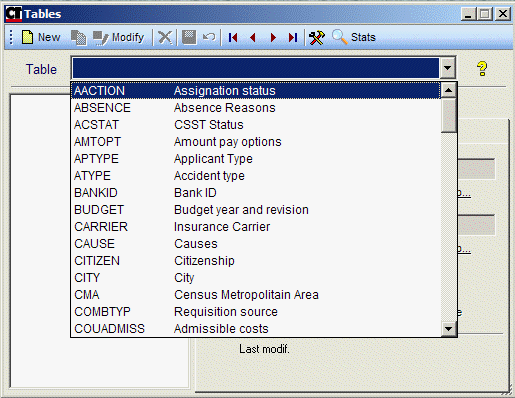
See these subtopics for a brief description of the various tables available to you, and how they are used.
-
 Table administration
Table administration -
 Use-When conditions
Use-When conditions -
 TBL: ABSENCE - Absence reasons
TBL: ABSENCE - Absence reasons -
 TBL: ACSTAT - Accident CSST or WCB status
TBL: ACSTAT - Accident CSST or WCB status -
 TBL: AMTOPT - Amount pay options
TBL: AMTOPT - Amount pay options -
 TBL: APTYPE - Applicant Type
TBL: APTYPE - Applicant Type -
 TBL: ATYPE - Accident type
TBL: ATYPE - Accident type -
 TBL: BANKID - Canadian Banks
TBL: BANKID - Canadian Banks -
 TBL: BCAT - Benefit type or category
TBL: BCAT - Benefit type or category -
 TBL: BUDGET - Budget year and revision
TBL: BUDGET - Budget year and revision -
 TBL: CARRADA - CARRA: Annual declaration
TBL: CARRADA - CARRA: Annual declaration -
 TBL: CARRIER - Insurance Carrier
TBL: CARRIER - Insurance Carrier -
 TBL: CAUSE - Causes
TBL: CAUSE - Causes -
 TBL: CITIZEN - Countries
TBL: CITIZEN - Countries -
 TBL: CITY - City
TBL: CITY - City -
 TBL: CMA - Census Metropolitain Area
TBL: CMA - Census Metropolitain Area -
 TBL: COMBTYP - Requisition source
TBL: COMBTYP - Requisition source -
 TBL: COMPANY - Company (pay portal)
TBL: COMPANY - Company (pay portal) -
 TBL: COUADMISS - Admissible costs
TBL: COUADMISS - Admissible costs -
 TBL: CPSTAT - Status sought by candidate
TBL: CPSTAT - Status sought by candidate -
 TBL: CRTYPE - Course Type for SQDM
TBL: CRTYPE - Course Type for SQDM -
 TBL: CSSTCAT - CSST or WCB classification
TBL: CSSTCAT - CSST or WCB classification -
 TBL: CSTAT - Candidate Status
TBL: CSTAT - Candidate Status -
 TBL: CURR - Currency
TBL: CURR - Currency -
 TBL: CYCLE - Pay Cycle
TBL: CYCLE - Pay Cycle -
 TBL: DATERULE - Date Rule
TBL: DATERULE - Date Rule -
 TBL: DAYPART - Part of the day
TBL: DAYPART - Part of the day -
 TBL: DAYTYPE - Shift
TBL: DAYTYPE - Shift -
 TBL: DEDSTAT - Statutory Deductions
TBL: DEDSTAT - Statutory Deductions -
 TBL: DEPART - Departure Reason
TBL: DEPART - Departure Reason -
 TBL: DPTYPE - Role (in relation to employee)
TBL: DPTYPE - Role (in relation to employee) -
 TBL: ECLASS - Event Class
TBL: ECLASS - Event Class -
 TBL: EDUC - Education, Certtif
TBL: EDUC - Education, Certtif -
 TBL: EMPRNO - Rev Canada Business num (EI)
TBL: EMPRNO - Rev Canada Business num (EI) -
 TBL: ETATCIV - Marital Status
TBL: ETATCIV - Marital Status -
 TBL: ETYPE - Event Type
TBL: ETYPE - Event Type -
 TBL: EVAL - Evaluation
TBL: EVAL - Evaluation -
 TBL: FLAG - Flag- errors and follow-up
TBL: FLAG - Flag- errors and follow-up -
 TBL: GLGRP - GL group
TBL: GLGRP - GL group -
 TBL: GRADE - Grade
TBL: GRADE - Grade -
 TBL: GRAVITY - Accident Severity Index
TBL: GRAVITY - Accident Severity Index -
 TBL: HANDICAP - Handicap
TBL: HANDICAP - Handicap -
 TBL: INJURY - Injury Type
TBL: INJURY - Injury Type -
 TBL: JACTION - Movement type
TBL: JACTION - Movement type -
 TBL: JOBCAT - Job Category
TBL: JOBCAT - Job Category -
 TBL: JOBTYPE - Job Type (SQDM)
TBL: JOBTYPE - Job Type (SQDM) -
 TBL: JSTAT - Employment status
TBL: JSTAT - Employment status -
 TBL: LANG - Language
TBL: LANG - Language -
 TBL: LEVEL - Skill level
TBL: LEVEL - Skill level -
 TBL: LICENSE - Driver licence class
TBL: LICENSE - Driver licence class -
 TBL: LIMB - Body Part
TBL: LIMB - Body Part -
 TBL: LOCN - Location
TBL: LOCN - Location -
 TBL: MEDIA - Publications
TBL: MEDIA - Publications -
 TBL: MINORITY - Minority
TBL: MINORITY - Minority -
 TBL: MISCBANK - Misc Bank Adjustments
TBL: MISCBANK - Misc Bank Adjustments -
 TBL: OPTION - Options for benefits
TBL: OPTION - Options for benefits -
 TBL: PACTION - Position movement reason
TBL: PACTION - Position movement reason -
 TBL: PAE1 - Que Equal Access Program (1)
TBL: PAE1 - Que Equal Access Program (1) -
 TBL: PAE2 - Que Equal Access Program (2)
TBL: PAE2 - Que Equal Access Program (2) -
 TBL: PAYCALC - Tax calculation method
TBL: PAYCALC - Tax calculation method -
 TBL: PAYGRP - Payroll Group
TBL: PAYGRP - Payroll Group -
 TBL: PAYREAS - Reason for a pay code
TBL: PAYREAS - Reason for a pay code -
 TBL: PERIOD - Pay period
TBL: PERIOD - Pay period -
 TBL: PHTYPE - Phone type
TBL: PHTYPE - Phone type -
 TBL: POCC - Position: How occupied
TBL: POCC - Position: How occupied -
 TBL: POSRC - Position source
TBL: POSRC - Position source -
 TBL: POSTAT - Position status
TBL: POSTAT - Position status -
 TBL: POTYPE - Position Type
TBL: POTYPE - Position Type -
 TBL: PRIME - Premiums
TBL: PRIME - Premiums -
 TBL: PROF - Professors
TBL: PROF - Professors -
 TBL: PROFASS - Professional association
TBL: PROFASS - Professional association -
 TBL: PROJECT - Project
TBL: PROJECT - Project -
 TBL: PROVINCE - Province
TBL: PROVINCE - Province -
 TBL: PSTAT - Personal status
TBL: PSTAT - Personal status -
 TBL: RELATN - Relation
TBL: RELATN - Relation -
 TBL: RELEVE1 - Relevé 1 box control
TBL: RELEVE1 - Relevé 1 box control -
 TBL: RELEVE3 - Relevé 3 box control
TBL: RELEVE3 - Relevé 3 box control -
 TBL: REOCCUR - Reccurence type
TBL: REOCCUR - Reccurence type -
 TBL: RESOURCE - Resources
TBL: RESOURCE - Resources -
 TBL: RESP - Responsility
TBL: RESP - Responsility -
 TBL: ROEOTHER - ROE Other monies
TBL: ROEOTHER - ROE Other monies -
 TBL: ROEREAS - R.O.E. departure reason
TBL: ROEREAS - R.O.E. departure reason -
 TBL: ROOM - Room (Training, interviews)
TBL: ROOM - Room (Training, interviews) -
 TBL: RQREAS - Reason for open job position
TBL: RQREAS - Reason for open job position -
 TBL: RQSTAT - Requisition Status
TBL: RQSTAT - Requisition Status -
 TBL: SCHOOL - School
TBL: SCHOOL - School -
 TBL: SENCAT - Seniority category
TBL: SENCAT - Seniority category -
 TBL: SENRULE - Seniority Calculation Rules
TBL: SENRULE - Seniority Calculation Rules -
 TBL: SEX - Sex
TBL: SEX - Sex -
 TBL: SIC - Standard Industry Codes
TBL: SIC - Standard Industry Codes -
 TBL: SKILL1 - Skill(1)
TBL: SKILL1 - Skill(1) -
 TBL: SKILL2 - Skill(2)
TBL: SKILL2 - Skill(2) -
 TBL: SKILL3 - Skill(3)
TBL: SKILL3 - Skill(3) -
 TBL: SKILL4 - Skill(4)
TBL: SKILL4 - Skill(4) -
 TBL: SKILLREQ - Skill importance
TBL: SKILLREQ - Skill importance -
 TBL: SOURCE - Source
TBL: SOURCE - Source -
 TBL: STEPNM - Selection step names
TBL: STEPNM - Selection step names -
 TBL: T4 - T4 box control
TBL: T4 - T4 box control -
 TBL: T4A - T4A box control
TBL: T4A - T4A box control -
 TBL: T5 - T5 box control
TBL: T5 - T5 box control -
 TBL: TASK - Task
TBL: TASK - Task -
 TBL: TIMEBANK - Time Banks
TBL: TIMEBANK - Time Banks -
 TBL: TIMEOPT - Hours Worked
TBL: TIMEOPT - Hours Worked -
 TBL: TIMETYPE - Attendance/Pay record type
TBL: TIMETYPE - Attendance/Pay record type -
 TBL: TLEVEL - Task complexity level
TBL: TLEVEL - Task complexity level -
 TBL: TRACK - Career Track
TBL: TRACK - Career Track -
 TBL: TRISK - Risk level
TBL: TRISK - Risk level -
 TBL: TRNCOST - Training costs
TBL: TRNCOST - Training costs -
 TBL: TSOURCE - Source for TIMEDT
TBL: TSOURCE - Source for TIMEDT -
 TBL: UNION - Union code
TBL: UNION - Union code -
 TBL: WATCH - Dates to watch
TBL: WATCH - Dates to watch
© Carver Technologies, 2025 • Updated: 06/22/21

 Reference tables
Reference tables
